FAQs
-
Your download will be accessible two ways after you make your purchase. You will receive an email with a link (to the address you provide). Additionally, you can log-in to your account with Olive Grove Educators and on your login page there will be a link. Your download will be available for 10 days. According to our printing policy, you are limited to 3 download attempts. If during this time you aren’t able to access your file please contact us.
-
Open the .pdf – If you do not have a pdf reader you can download Adobe Reader for free HERE.
Don’t worry if your file appears to be opposite. To facilitate double-sided printing, the cards are on opposite sides of the page – your card isn’t flawed; this formatting actually HELPS you.
Go to File → Print
In the Print Menu: Ensure your Printer is visible in the Main Window, Select Properties→ Select 2-sided printing (this may automatically be selected), Heading Page Sizing & Handling→Select Print on Both Sides of Paper and navigate the radio button Select Flip on Short Side (Note: On some computers, you may need to click on the drop down menu that contains the layout option. Select layout, then choose the short-edge binding at the two-sided menu). PLEASE NOTE: Not all computers and printers work the same way. Please print the first few pages on regular paper as a TEST to ensure that it is printing correctly.
-
All contents copyright © 2014 by Olive Grove Educators. All rights reserved. Please review our complete Terms & Conditions to answer any of your questions.
No part of this file may be reproduced or transmitted, in any form, by any means, without the prior written consent of Olive Grove Educators. You may, however, photocopy this material for your own immediate family ONLY.
Schools and co-ops MAY NOT photocopy any portion of this file. We do offer a reprinting license for schools and co-ops. Please contact Olive Grove Educators for more information.